GP Bikes beta19 available:
http://www.gp-bikes.com/?page=news
Download:
http://www.gp-bikes.com/?page=downloads
( download mirrors would be extremely helpful and welcome )
http://www.gp-bikes.com/?page=news
Download:
http://www.gp-bikes.com/?page=downloads
( download mirrors would be extremely helpful and welcome )


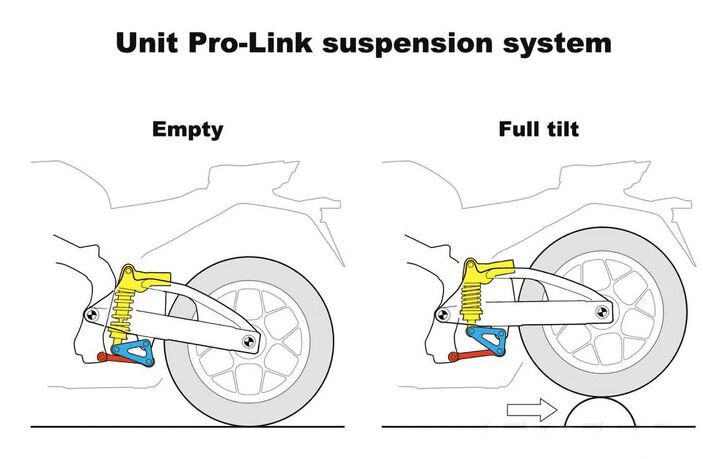
 )
) ).
).
