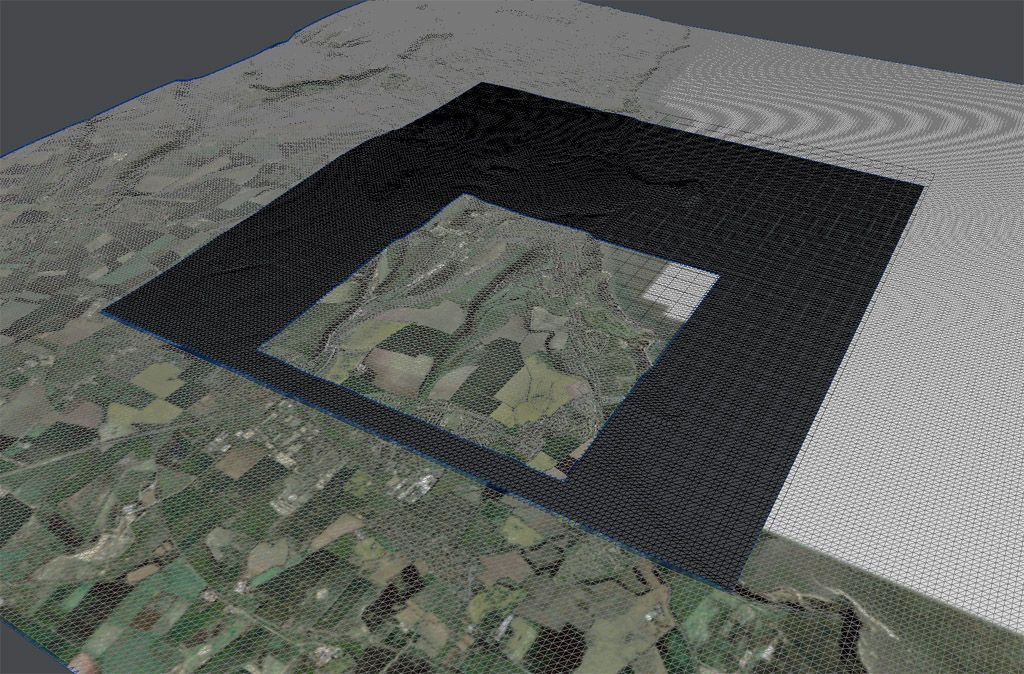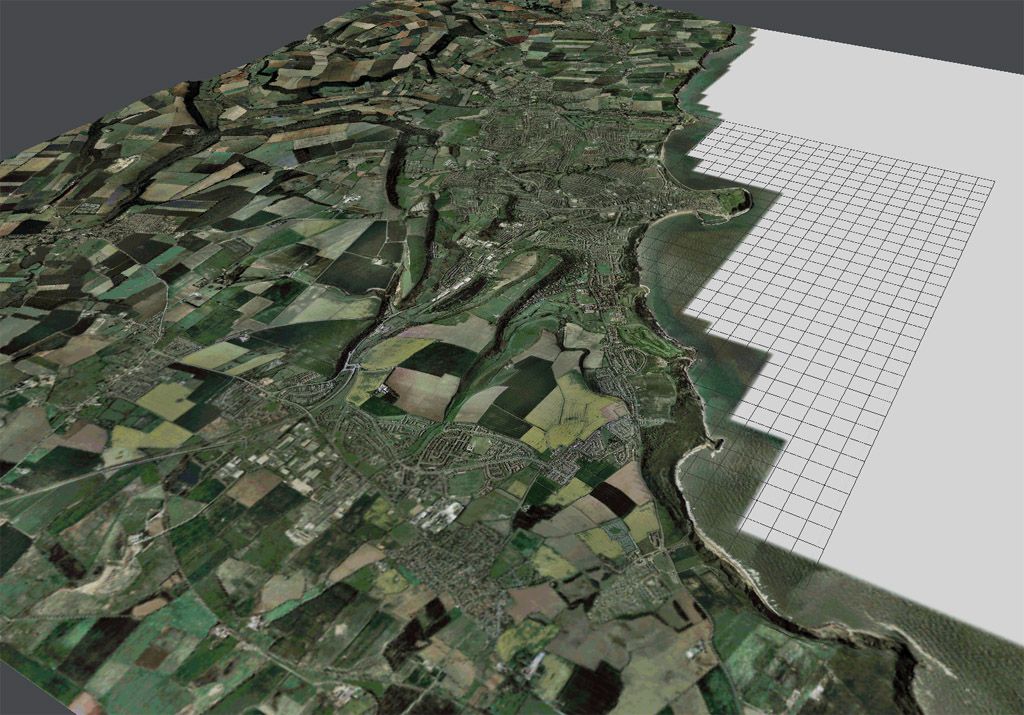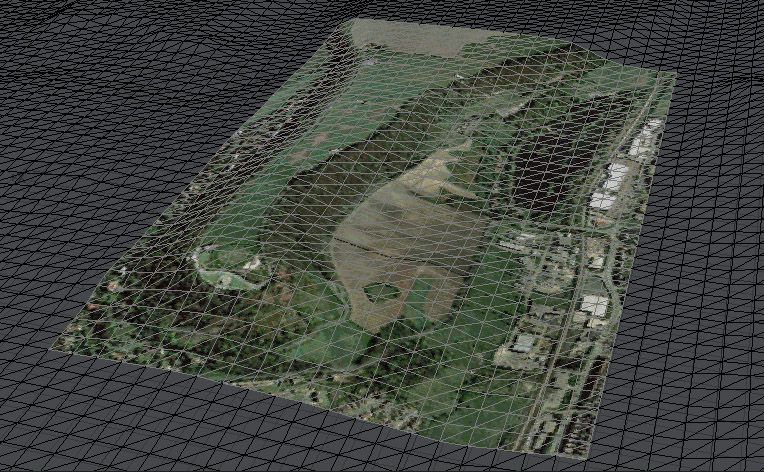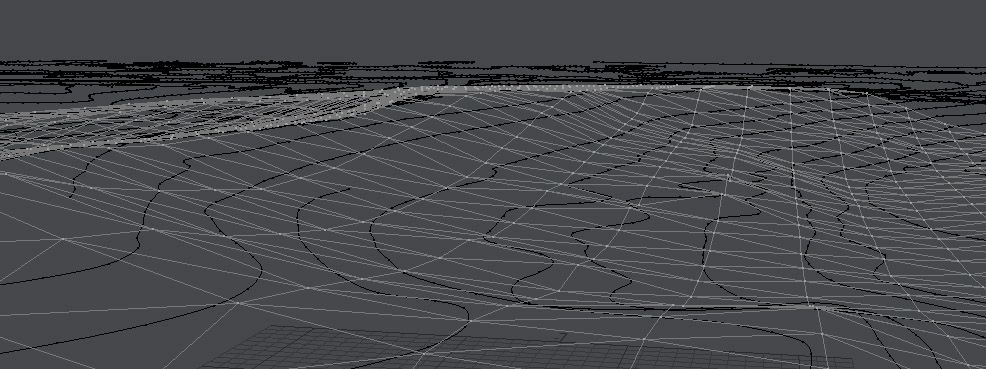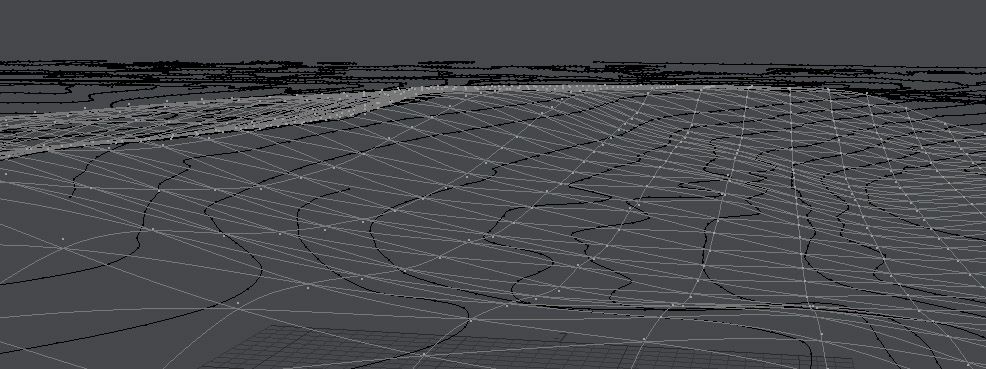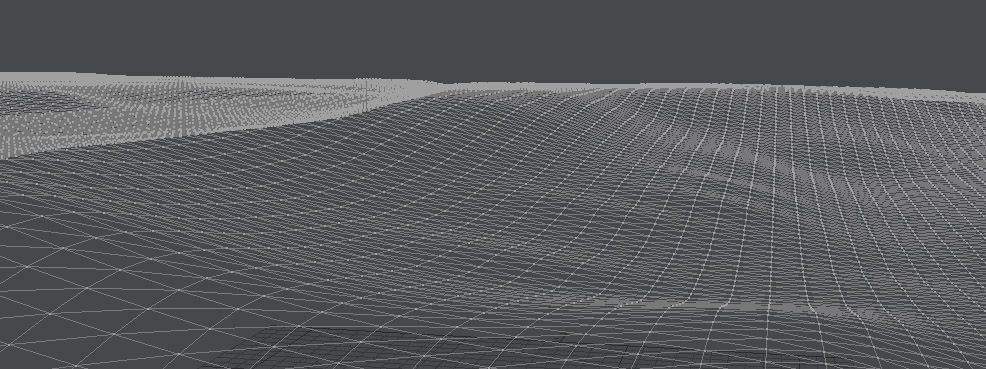Increasing the resolution of the curve should do it. DefResolU at the top of the Curve and Surface panel - it's 6 as default - try upping it to 12.
Doing that, making 2 models and taking the straights from one and the corners from the other is probably your best bet.
The other option is to subdivide parts of the model you've already made...
Mesh » Edges » Subdivide, Specials » Subdivide/Subdivide Smooth
...but that will increase the poly count in both directions so you'll end up with two strips of road and will have to either go round merging the poly pairs or just live with the track having a slightly higher poly count than it should.
Doing that, making 2 models and taking the straights from one and the corners from the other is probably your best bet.
The other option is to subdivide parts of the model you've already made...
Mesh » Edges » Subdivide, Specials » Subdivide/Subdivide Smooth
...but that will increase the poly count in both directions so you'll end up with two strips of road and will have to either go round merging the poly pairs or just live with the track having a slightly higher poly count than it should.

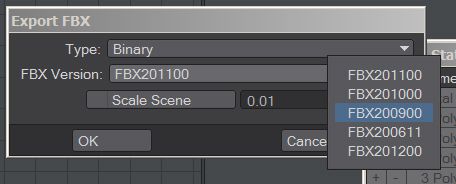
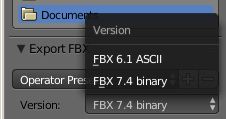













 When it's up at the swingarm like that I find it hopelessly off-putting and always think my rear's washing out going into corners.
When it's up at the swingarm like that I find it hopelessly off-putting and always think my rear's washing out going into corners. 

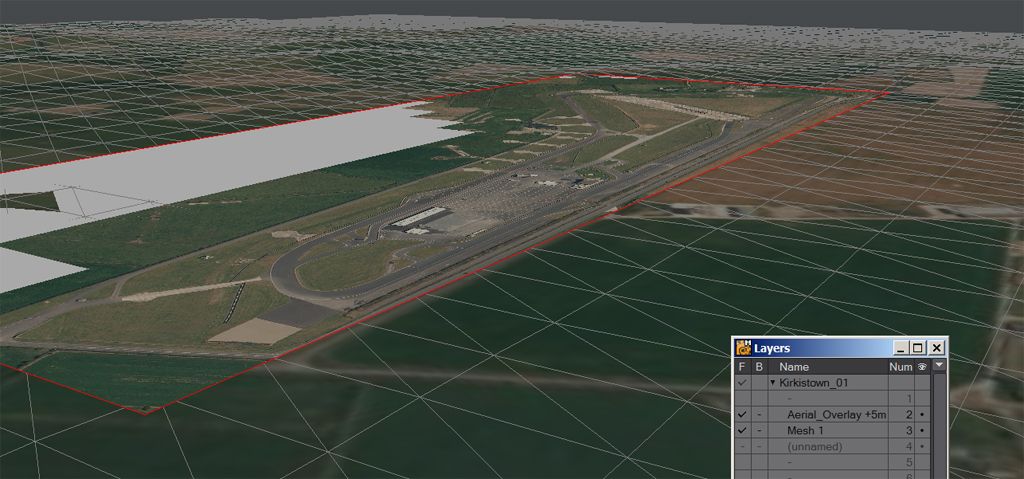

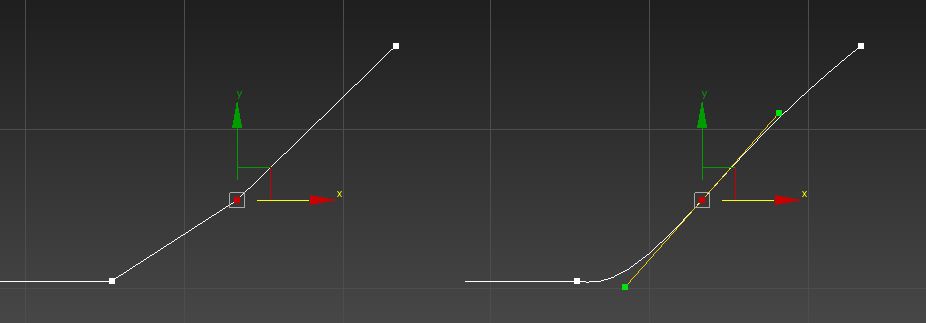
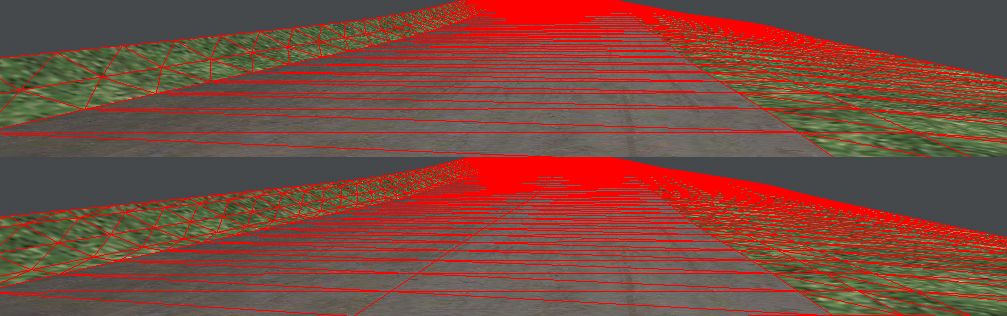
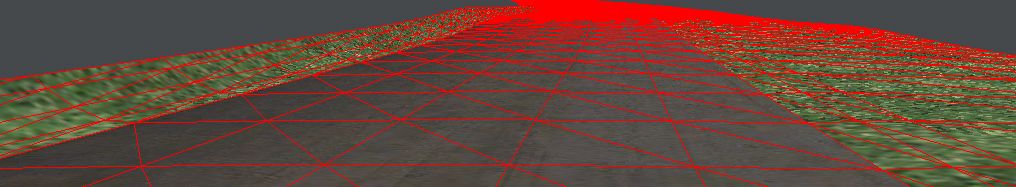
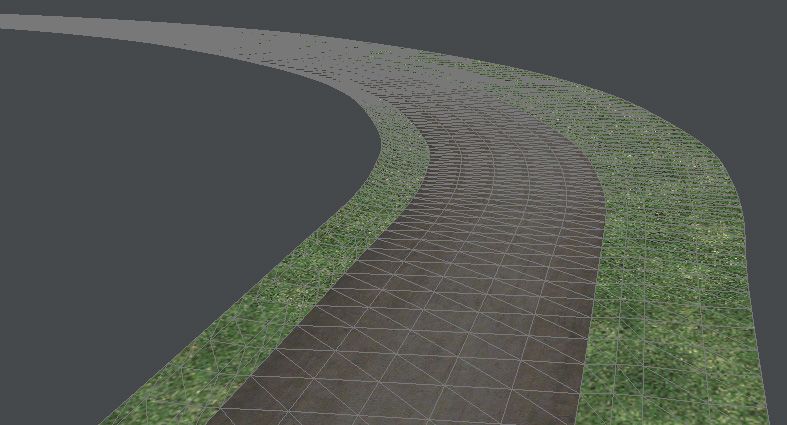

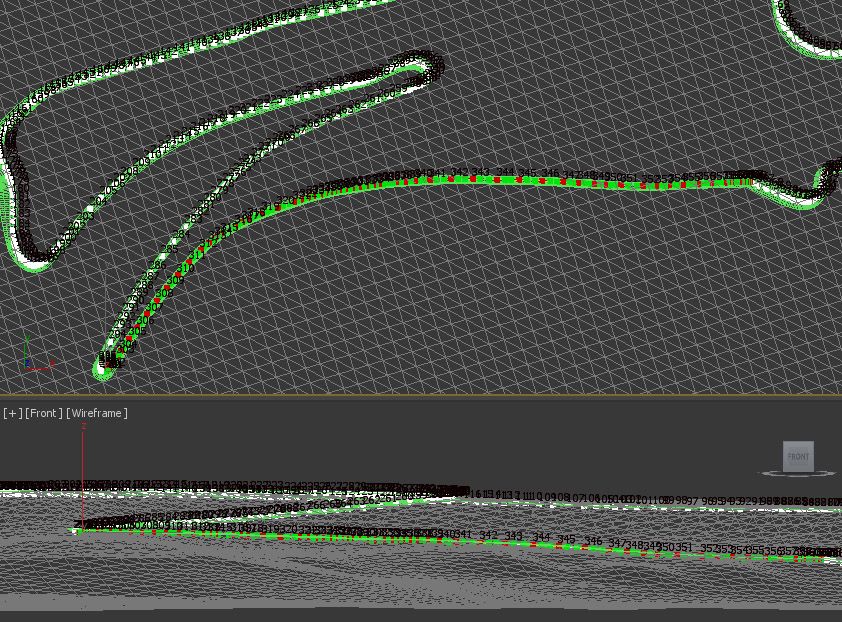

 Have to say it's nice not to feel like it's a one man show any more. Knowing someone else is out there working away encourages me to get on with it too.
Have to say it's nice not to feel like it's a one man show any more. Knowing someone else is out there working away encourages me to get on with it too.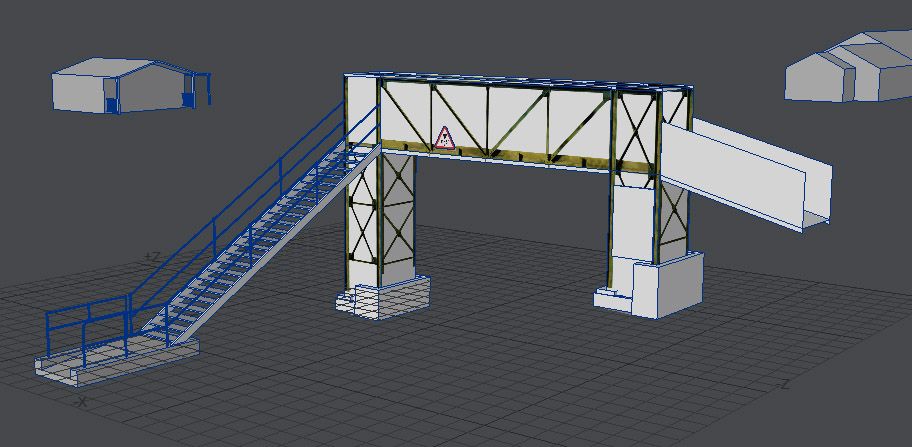
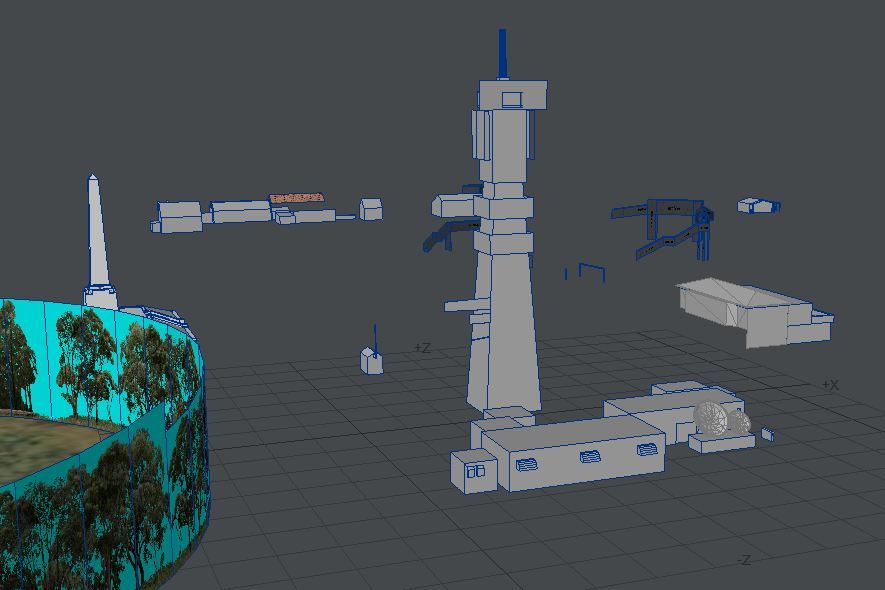
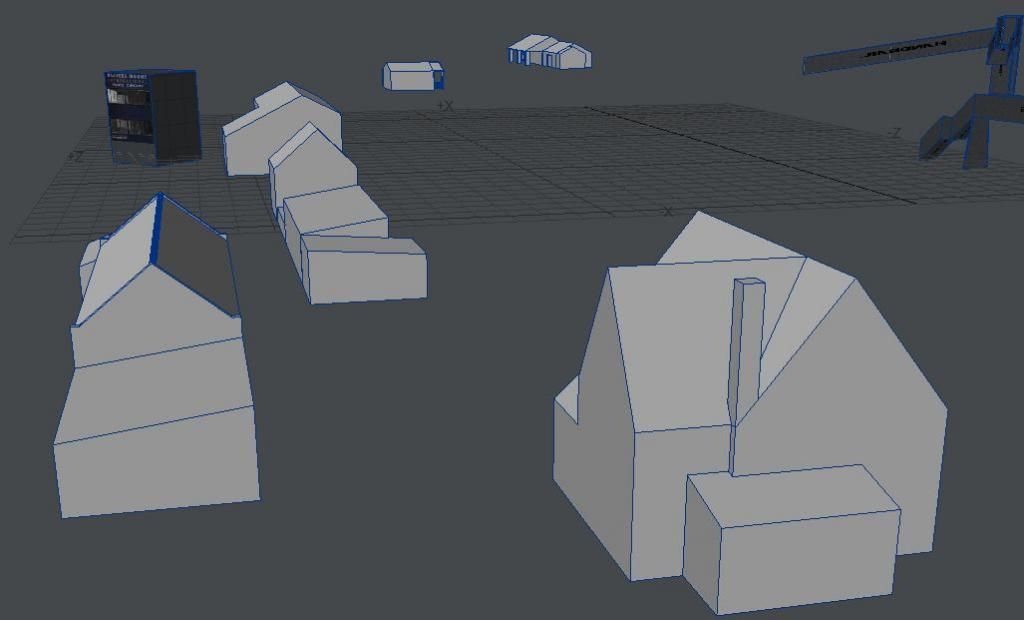

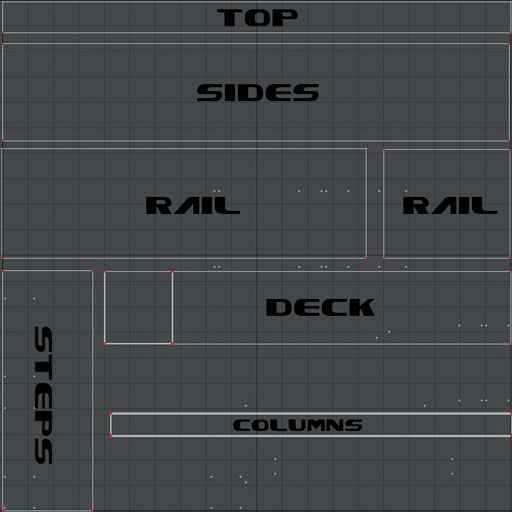
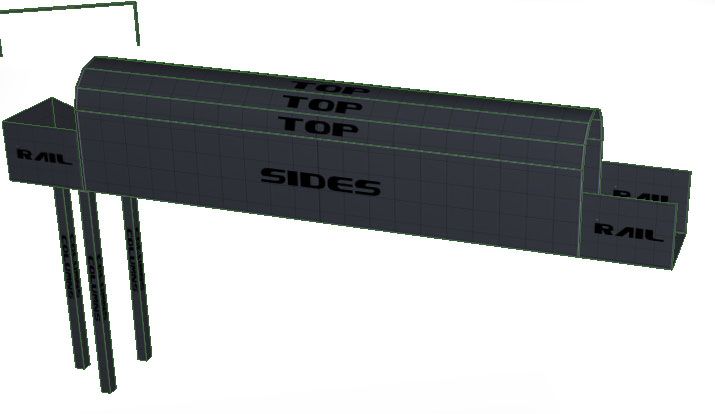
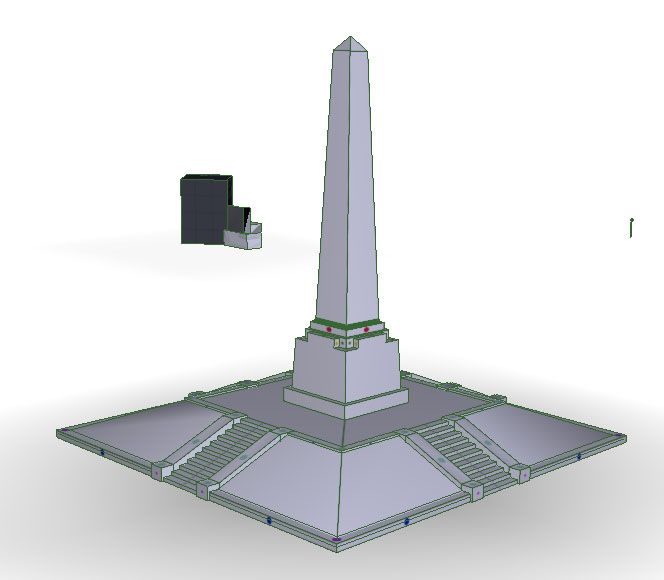
 Personally quite like the rustic look
Personally quite like the rustic look